automating your entire sales funnel
Go Beyond Lead Management: Automate Every Step of the Customer Journey
Fully Customized Processes
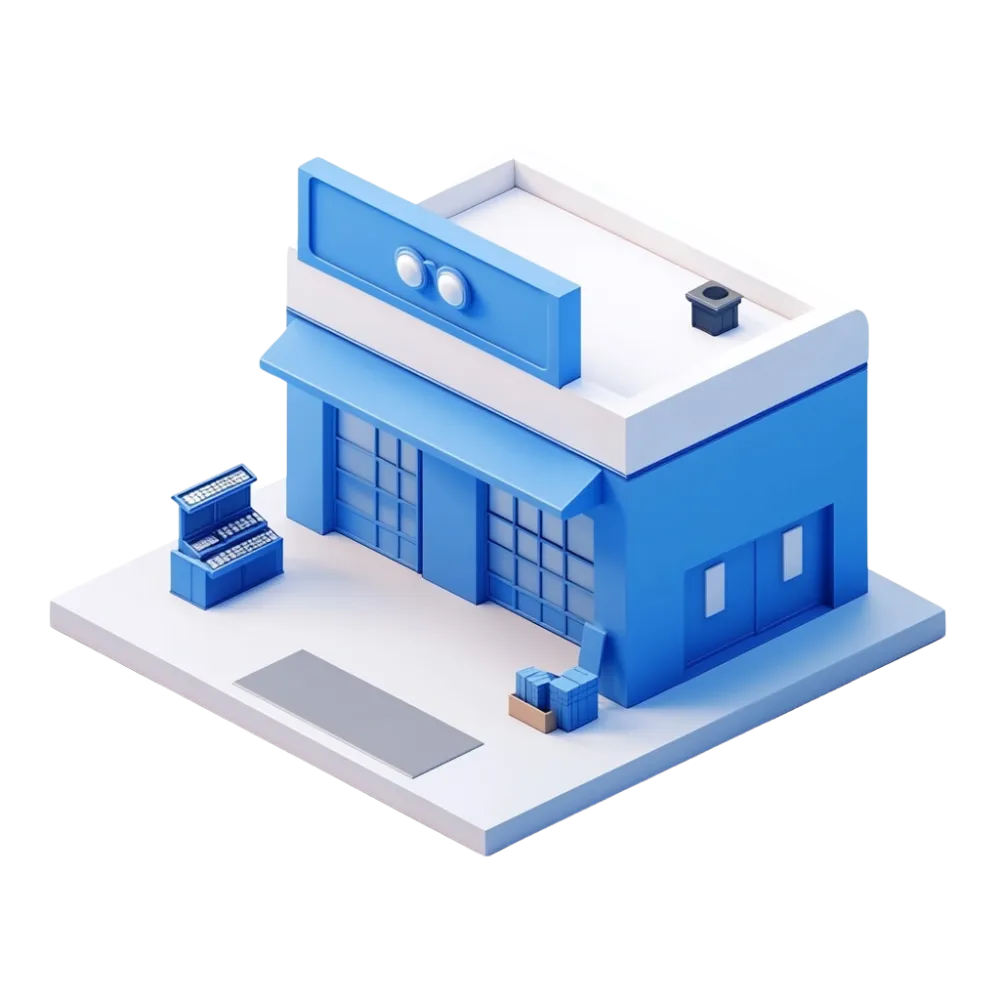
Tailored to Your Business
We don’t just plug you into a one-size-fits-all template. We work with you to build workflows around your existing operations.

Triggers & Conditions
Set triggers for key events—like a form submission, appointment booking, or payment—to initiate the next step automatically.

Multi-Stage Automation
Automatic task assignments ensure that every department (sales, support, billing, etc.) knows exactly what to do and when.
Workflows
Automation For Every Business Task
Missed Call Text Back

Experience Missed Phone Calls?
ResProAI automates follow-ups and engagement, ensuring timely and personalized interactions that nurture leads through the sales journey

Custom Triggers
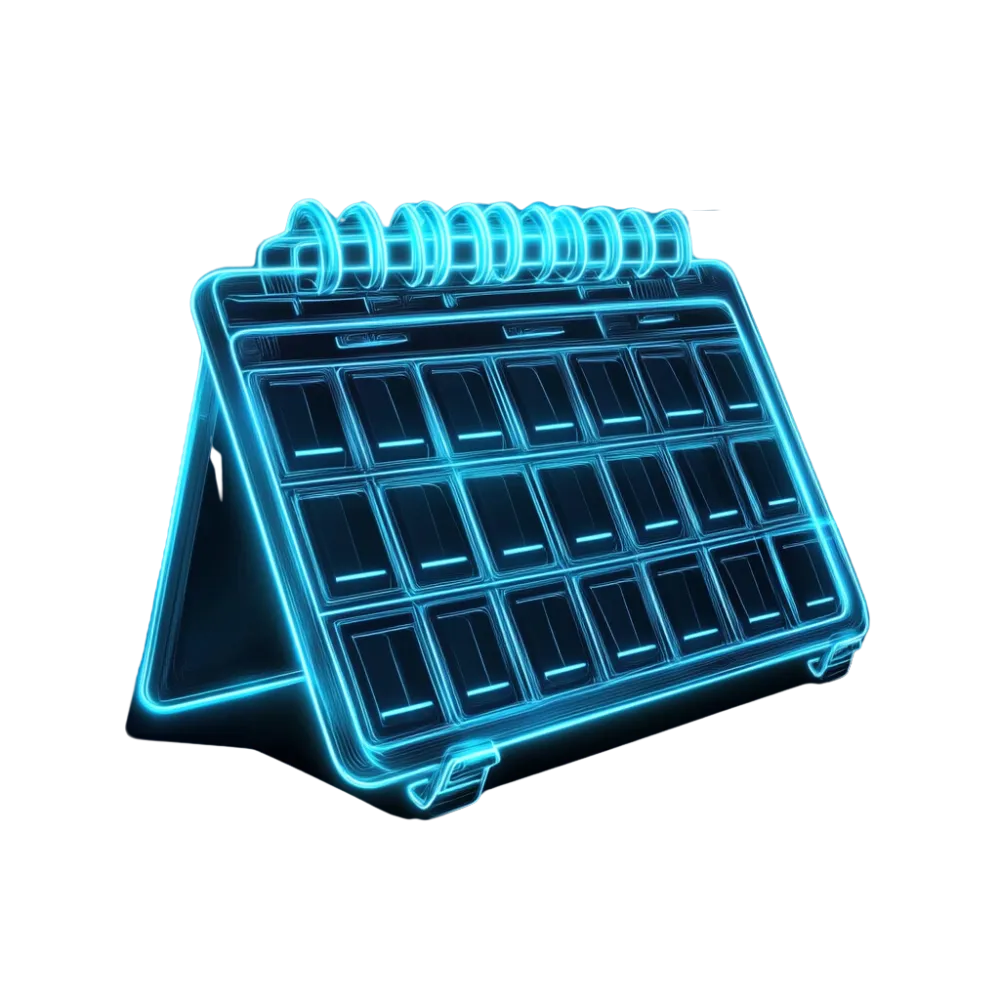
Appointment Reminders
Trigger: When a customer schedules an appointment.
Action: Automatically send a reminder text message or email before the scheduled appointment time to reduce no-shows.
Billing & Renewal Reminder

Never Miss A Payment
With automated invoicing and timely reminders, your clients receive clear notifications when bills are due—no manual follow-up required.
Mortgage Broker Lead
Step 1: Online Inquiry
A potential homebuyer fills out a form on the broker’s website, providing basic details.
Step 2: Immediate AI Chatbot Engagement
The chatbot greets the lead, asks preliminary qualification questions (e.g., credit score range, down payment goals, timeframe), and gauges their mortgage needs.
Step 3: Appointment Scheduling
If the lead meets initial criteria, the chatbot offers available time slots, letting the prospect schedule a call or in-person meeting at their convenience.
Step 4: CRM Update
Once the appointment is set, the chatbot automatically creates or updates the contact record in your CRM, logging all relevant lead details and conversation transcripts.
Step 5: Sales Pipeline Placement
The new lead is added to the appropriate stage in your sales pipeline (e.g., “Qualified” or “Appointment Set”), ensuring your team can monitor progress at a glance.
Step 6: Automated Lead Nurturing
If the lead needs more time or does not finalize after the initial conversation, an automated drip campaign follows up with educational resources, rate updates, or testimonials to keep them engaged.
Step 7: Next Steps & Follow-Up
After the scheduled call or meeting, the system triggers any subsequent tasks (like requesting documentation or providing a rate quote) and updates the lead’s status for further follow-up or underwriting.
Frequently Asked Questions
Do I need coding skills to modify workflows?
Not at all. Our user-friendly builder lets you design or adjust steps, triggers, and logic with a simple drag-and-drop interface.
Will this integrate with my current tools and CRM?
Yes, we offer seamless integrations with most CRMs and business apps, so your data remains in sync without extra hassle.
Can I get help setting up complex workflows?
Absolutely. Our specialists guide you from initial planning to implementation, ensuring your workflows are fully optimized.
Start Automating My Entire Business
Discover how custom workflows can transform your sales cycle, billing processes, and beyond.

